Team
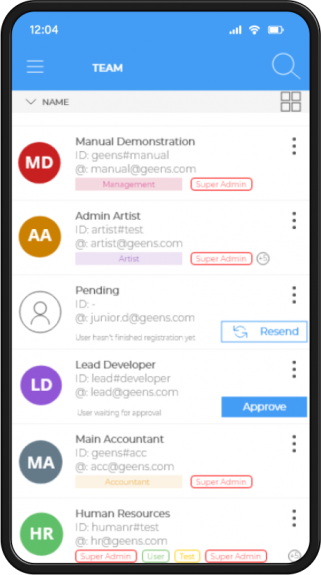
This area shows all information about your Geens team. You can select your preferred view option: List or Grid. Both views show you the team members’ full name, Geens#ID, email address, Positions and Role label. Depending on your authorization you may change settings per user from this view as well. Sort order can be set by clicking on the field name displayed in the view.
TIP! You can easily find team members by using the Team search. This search option finds all matches in all team member fields.
| See it in action! |
|---|