Icons used in Geenodes™
Content area
| Icon | Name | Description |
|---|---|---|
 |
Folder tree | Opens extra window that displays folder’s structure |
 |
Download | Download one or more files or folders |
 |
Upload | Upload one or more files |
 |
Share | Share the selected file or folder |
 |
Timestamp | Timestamp a file to create a legally binding, immutable “fingerprint” that determines the authenticity of any specific file |
 |
Template | Create new template |
 |
Copy | Copy the selected file or folder |
 |
Cut | Cut the selected file or folder |
 |
Paste | Paste the file or folder at the destination you are in Geenodes |
 |
New File | Add a new file |
 |
New Folder | Add a new folder |
 |
Delete | Delete file or folder |
 |
Search | Search in the (encrypted) Geenodes™ implementation |
 |
Block | Show the files and folders in BLOCK layout |
| Grid | Show the files and folders in GRID layout | |
 |
List | Show the files and folders in list layout |
 |
Details | Show the details (attributes and activity log) of the selected file/folder |
 |
Document | Document not shared |
 |
Document | Document is shared |
 |
Document | Document is shared with an access limitation |
Geenodes™ header
| Icon | Name | Description |
|---|---|---|
 |
Feedback | Give feedback |
 |
Settings | The current settings in Geenodes |
 |
Log out | Log out of Geenodes |
Left side menu
| Icon | Description |
|---|---|
 |
Show the folders and files accessible for the team/group |
 |
Show the personal files |
 |
Show the shared files |
 |
Show the trash |
 |
Show the timestamped folders and files |
 |
Show the available services |
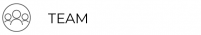 |
Show all team members |
 |
Show the settings |
Bottom left side menu
| Icon | Name | Description |
|---|---|---|
 |
Balance | The number of GEE available |
 |
Storage | The used storage as part of the total available storage |
 |
User | This icon shows the profile picture that is set by the user, also gives you the option to switch among different accounts |
Generic user interface icons
| Icon | Name | Description |
|---|---|---|
 |
Fold out | Return to standard width |
 |
Shared | Indicates a file or folder has been shared |
 |
Extra options | This indicates there are more options available than shown by the current icon set. Clicking these dots will reveal these options. |
Geenodes™ are developed with the aims to be easy and intuitive to use. Generic and clear icons and standard user interface operations should make using Geenodes™ easy.
When you encounter areas we can improve, do not hesitate to use the feedback option, top right in the Geenode header.