Manage Storage
Since the Geens for Business account is fully customizable to your company needs, you can easily add and cancel extra storage subscriptions in menu > settings > storage. You can add 100, 250 or 500 GB subscriptions. In storage history, you will be able to track details about storage subscriptions - like status, expiration dates, cancel and renew them is the same place.
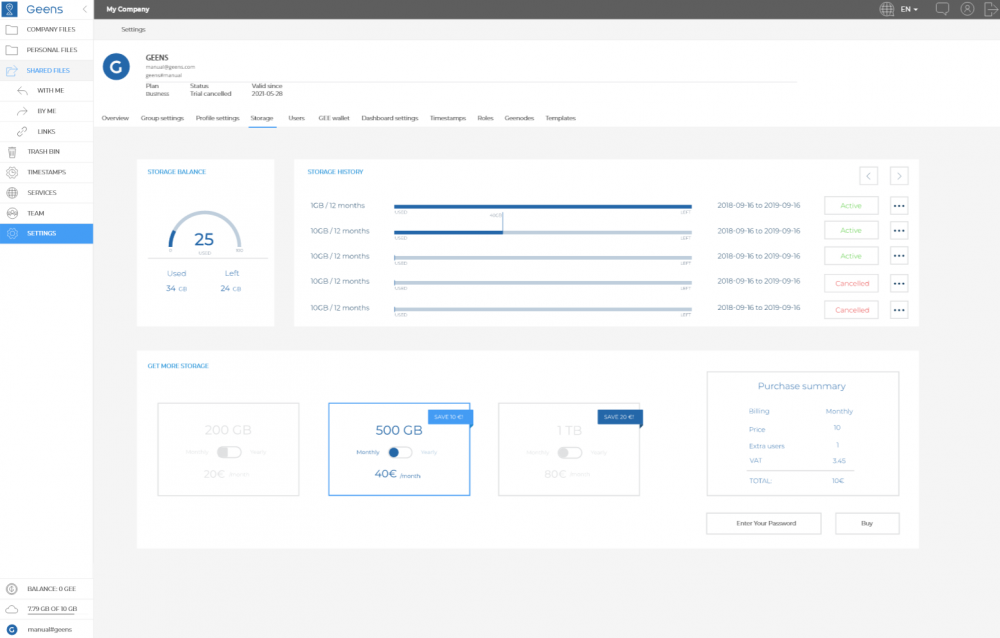
Extra storage for NPO members and extended users
Geens encrypted cloud can be expanded with extra storage subscriptions.
Due to our fair use policy principles, extra storage can be purchased only by Geens NPO members or Extended users (non EU/EEA citizens).
Become a lifetime member by filling out the membership details in the Geens dashboard Settings > NPO. A 20 € SEPA payment/Bank transfer is needed for KYC and is a symbolic fee for Geens NPO (https://geens.com/membership you will find information on how to become a member at the bottom of the page).
After the KYC procedure is completed - extra storage subscription options will become accessible in the dashboard Settings > Storage. A payment card is required for purchasing. Add your payment card details in the Geens dashboard Settings > Profile.
From now on you can upgrade, monitor and manage your subscriptions. You can have multiple subscriptions at a time. Subscribe to yearly or monthly plans, cancel or renew expired subscriptions.
Geens provides three encrypted storage subscriptions:
1TB 15 Eur/monthly - 150 Eur/yearly
500GB 10Eur/monthly - 100 Eur/yearly
100 GB 5 Eur/monthly - 50 Eur/yearly